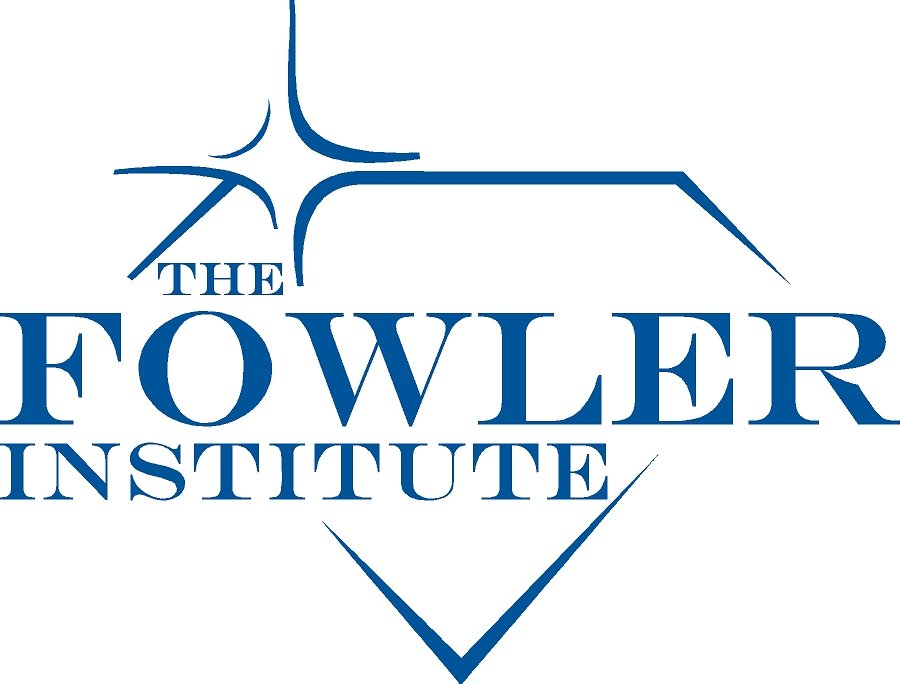Joining a Telehealth Session
TherapyPortal is used for the actual video therapy session between the patient and the clinician.
To get to your appointment, login to your TherapyPortal account that you made (use the above button to be brought to the Portal login page). If you have not made an account, please go back to the Telehealth tab for instructions on how to make one. We recommend bookmarking the Portal login page on your computer/phone to easily access the Portal for your appointments.
Keep your password handy as you will need it to login for your appointments. If you have forgotten your password, please call our office and ask to have the password reset.
Once logged in, go to the Telehealth tab in the top right corner. Then click “Join Session.” It will then ask for access to your camera and microphone, so make sure you allow access. Once your camera and microphone have connected, click “I’m Ready.” Wait until the clinician lets you in and then you will begin your telehealth session.
If you are having issues, make sure whatever browser you are using is updated (Safari usually needs the newest update).